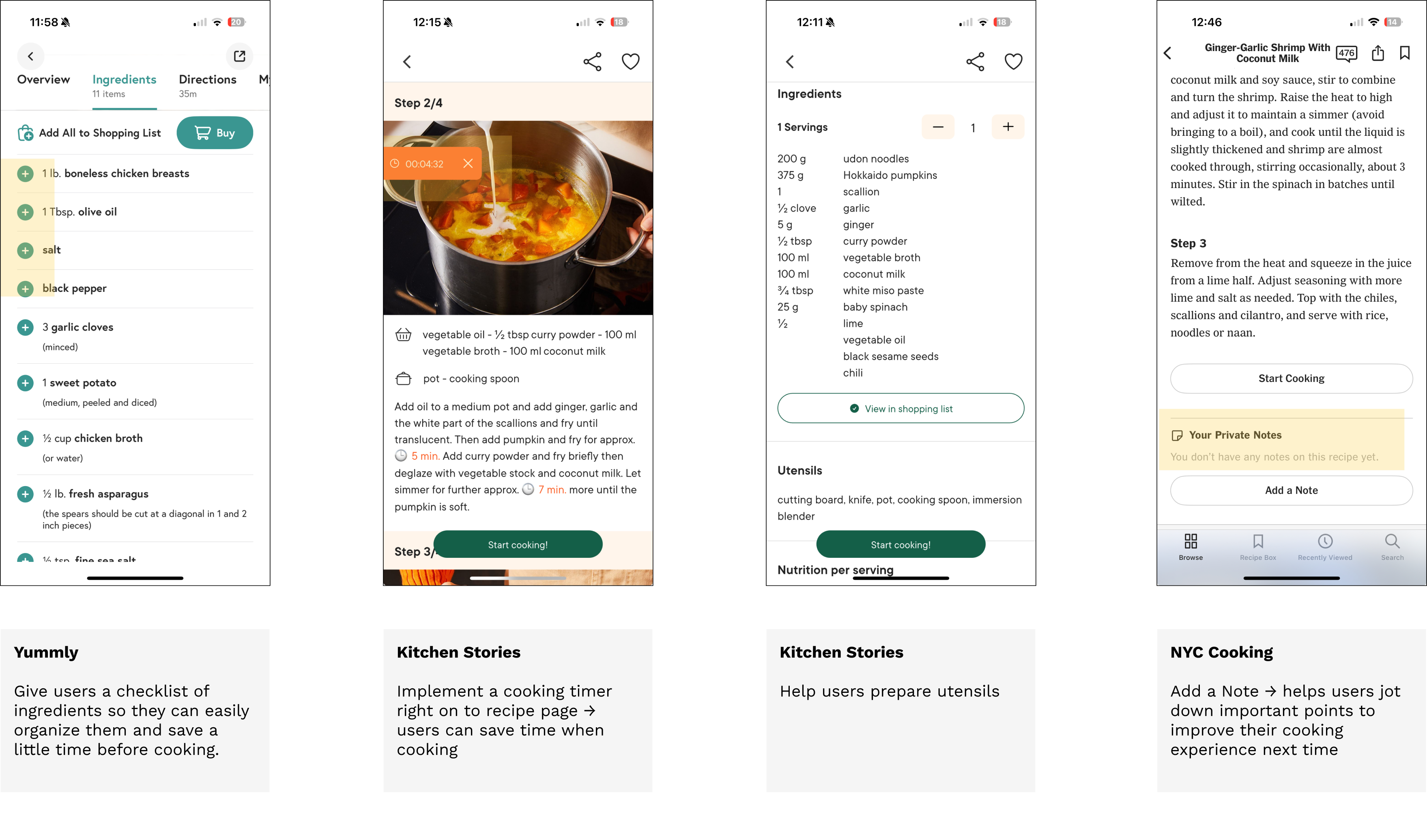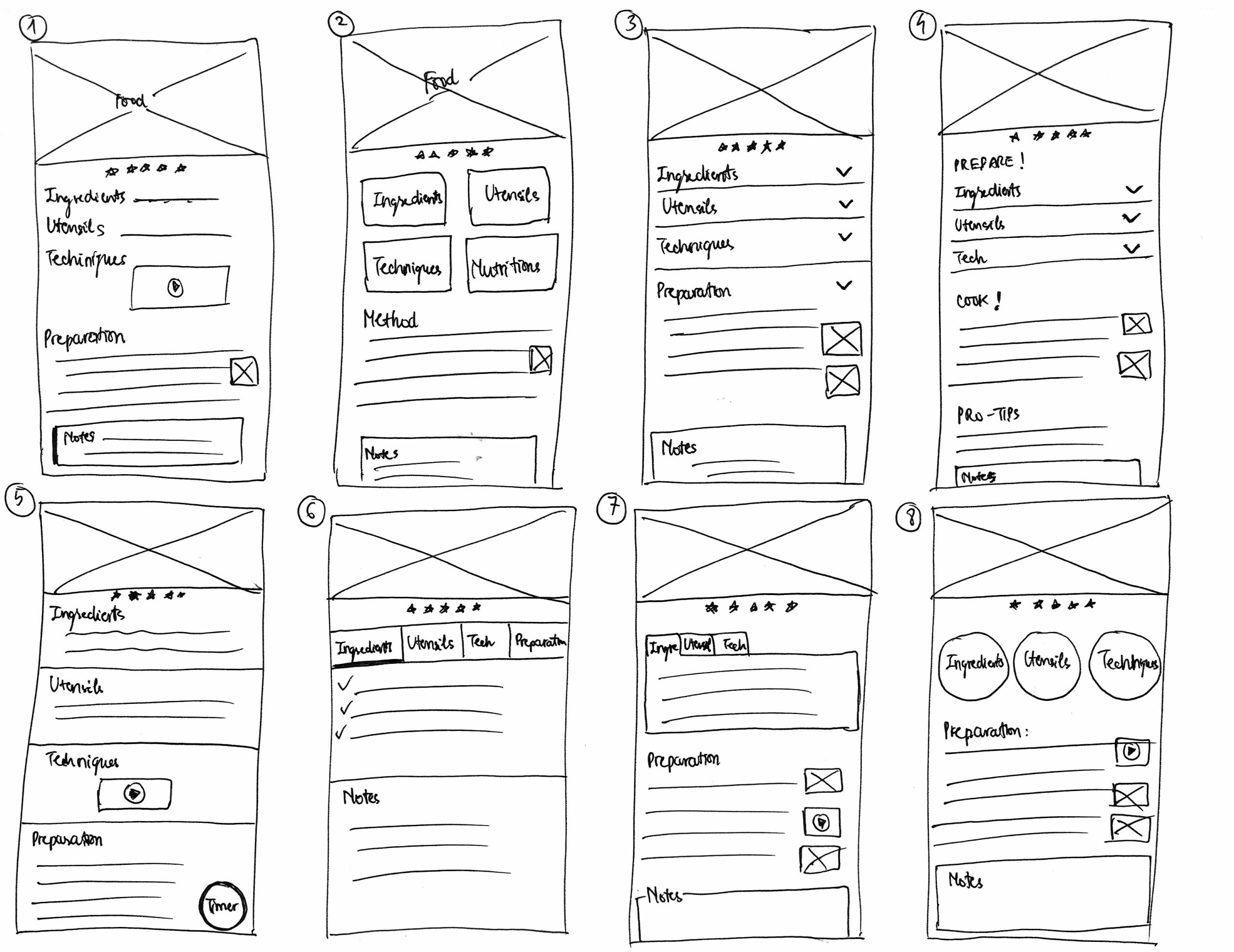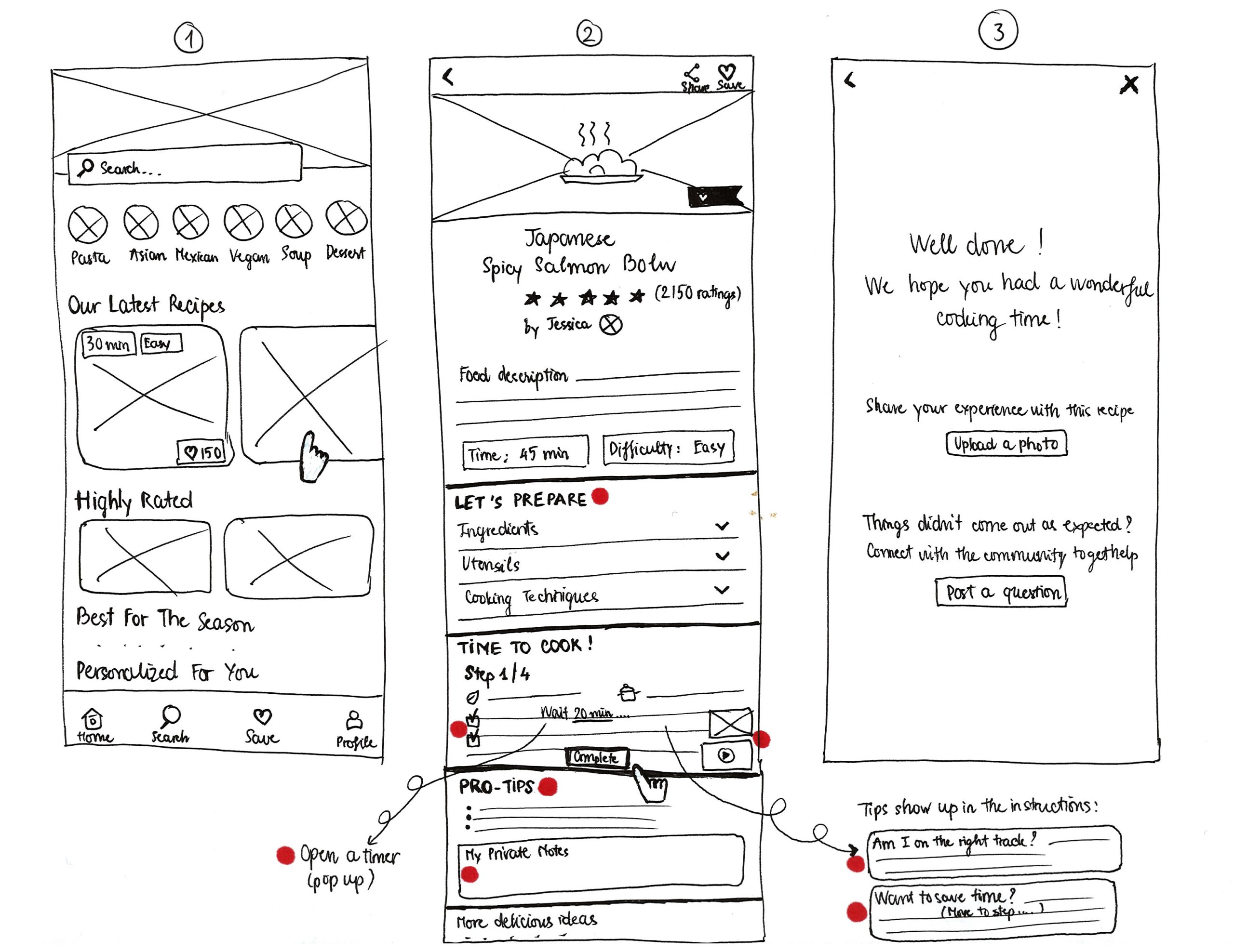CONSUMER TECH | FOOD | LIFESTYLE | COMMUNITY | GOOGLE VENTURE DESIGN SPRINT | MOBILE-FIRST (iOS & Android Support)
SAVR RECIPES
Intuitive Cooking App Design to Boost User Engagement and Retention
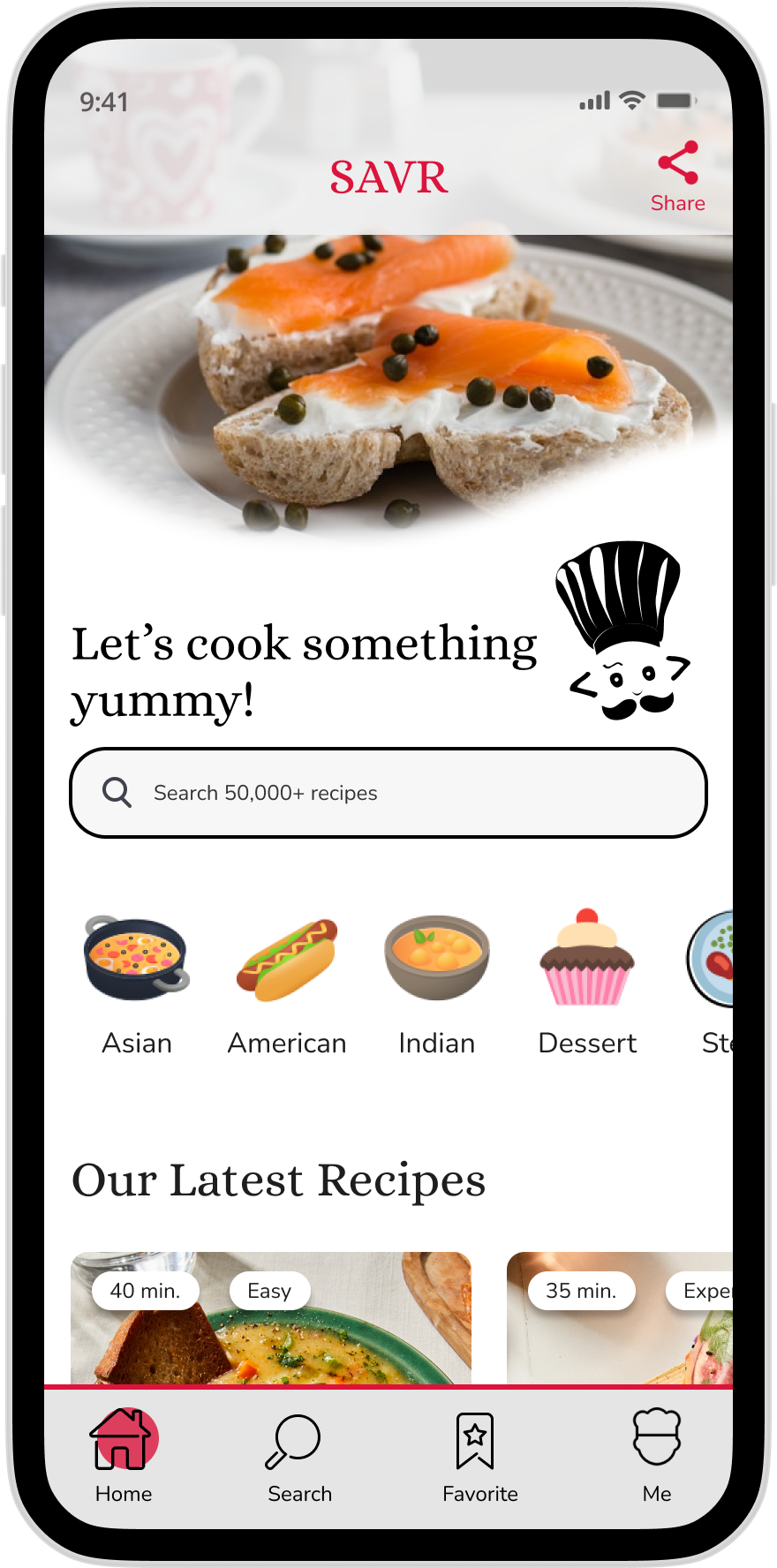
Platform
Mobile app (iOs & Android support)
Sector
Consumer Tech, Food,
Lifestyle, Community
Timeline
GV Design Sprint (5 days)
My Role
Product Designer
Scope
Research
UX design
UI design
User testing
How might we guide users through the cooking process so they can cook with ease and confidence?
WHAT IS SAVR RECIPES?
Savr Recipes is a native mobile app featuring thousands of recipes and cooking tips for at-home chefs. While the app received positive feedback on recipe discovery, recent reviews revealed a critical usability issue: many users struggled to follow cooking instructions, resulting in poor cooking outcomes and frustration.
CHALLENGE
In a 5-day Google Ventures Design Sprint, my goal was to design a cooking experience—specifically the cooking instructions page—to make it easier for users to follow recipes accurately and confidently achieve better results in the kitchen.
MY ROLE
I led the UX/UI design throughout the sprint. I synthesized research insights, facilitated ideation (Lightning Demos, Crazy 8’s, and storyboarding), designed high-fidelity mockups and interactive prototypes, and validated solutions through usability testing.
IMPACT

100%
Task Success Rate

100%
User Satisfaction

Design Process
Unclear cooking instructions left users frustrated and unsuccessful in the kitchen.
Savr Recipes is a native mobile app offering thousands of recipes and cooking tips, allowing users to rate and review dishes. While the app was praised for helping users discover great recipes, recent feedback highlighted frustration during meal preparation—many users found the instructions unclear and hard to follow, leading to poor cooking outcomes.
Improving the clarity and usability of cooking instructions became essential to enhance the in-kitchen experience and support Savr’s growth through higher satisfaction and retention.
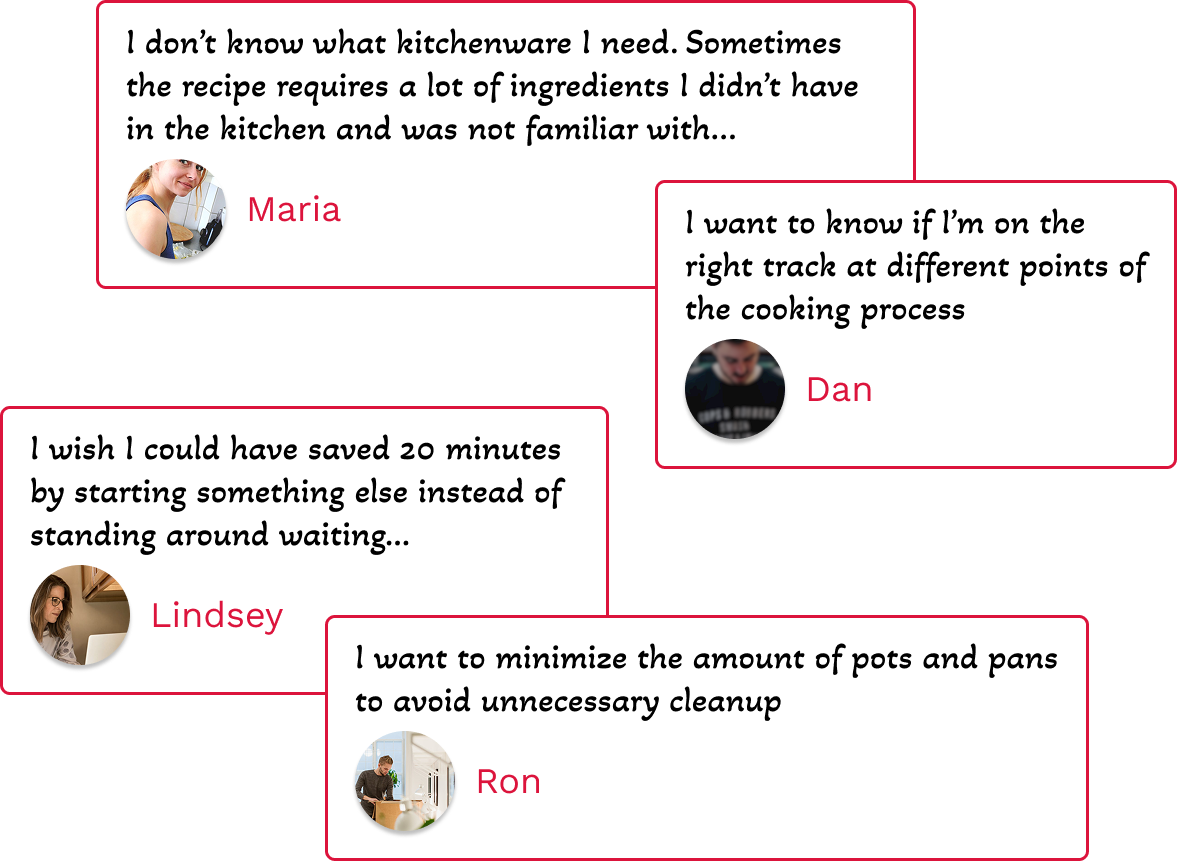
User interviews with 8 participants revealed key pain points and unmet needs across the entire cooking journey—from preparation to post-meal reflection.
Key Insights from Research:
1
Before Cooking
Users wanted to know everything they needed before starting to cook.
2
During Cooking
Users needed guidance to stay on track at each stage and found it difficult to coordinate timing and steps efficiently.
3
After Cooking
When the dish didn’t turn out as expected, users wanted takeaways—tips or feedback—to help them improve next time.
How might we guide users through the cooking process so they can cook with ease and confidence?
User research revealed 3 key challenges users commonly face while cooking. To address these, I scoped the project into three core problem areas:
1
Before Cooking
How might we help users feel well-prepared before they start?
2
During Cooking
How might we help users stay on track and cook smoothly without wasting time?
3
After Cooking
How might we help users reflect and improve if the results aren’t what they expected?
I designed a new cooking experience focused on the instructions page to guide users through the entire cooking process, making it easier to follow recipes accurately and cook with confidence.
1
Before cooking
How might we help users feel well-prepared before they start?
Solution: I introduced the ‘Let’s Prepare’ section—clearly listing all required ingredients, utensils, and cooking techniques upfront. This helped users feel confident and reduced last-minute surprises or stress by ensuring everything was ready beforehand.
WHY: Research revealed that many users felt anxious or rushed during cooking because they didn’t realize they were missing ingredients, tools, or didn’t know certain techniques. This often led to failed dishes and a frustrating experience.
IMPACT: Usability testing showed that
- 100% of usability participants found this feature extremely helpful.
- 100% said they would prefer an app like SAVR Recipes that helps them prepare beforehand over those that don’t.

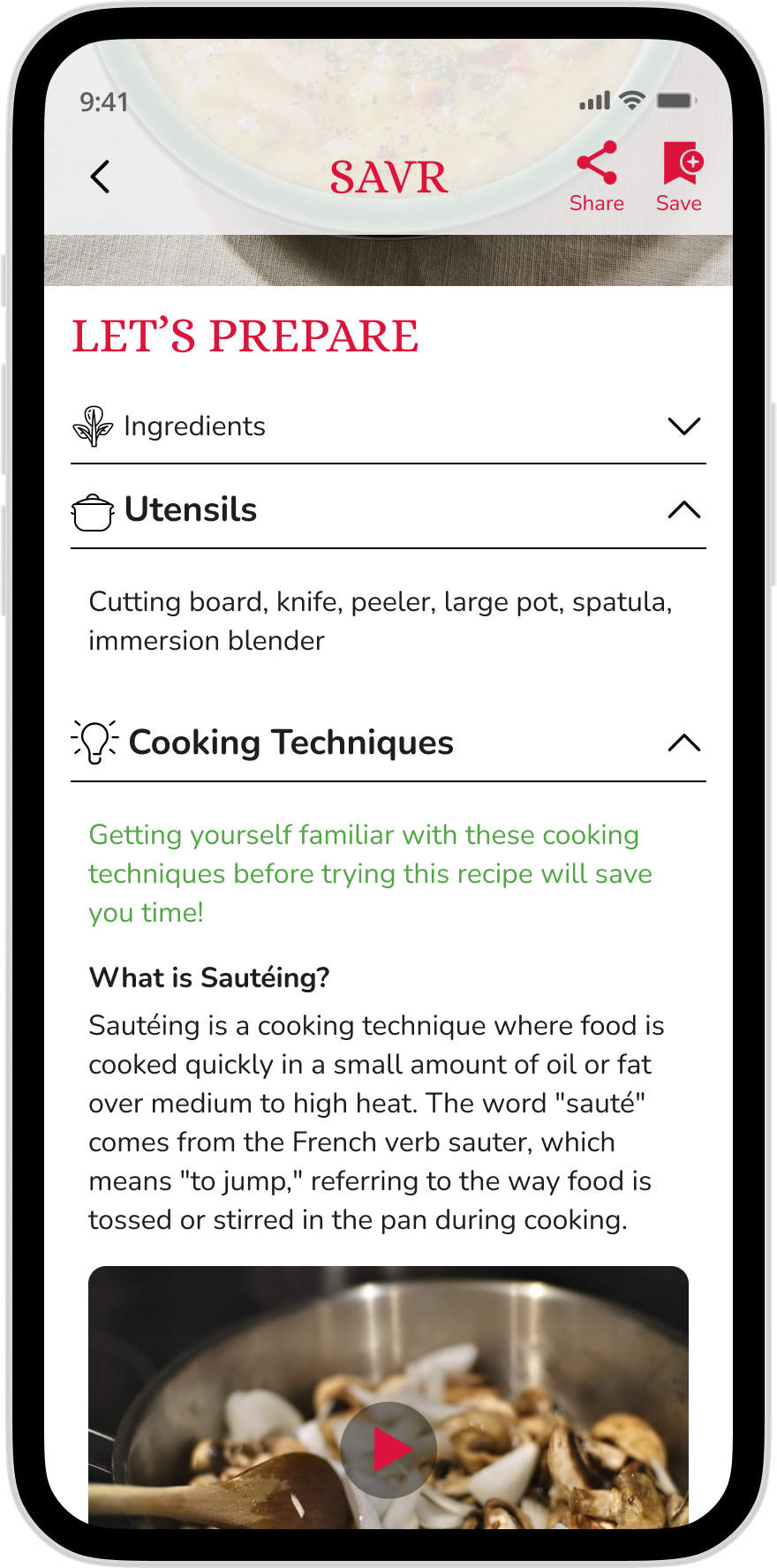
The “Let’s Prepare” section helps users prepare everything before they start cooking. All necessary Ingredients, Utensils, and Cooking Techniques are listed.
2
During cooking
How might we help users stay on track and cook smoothly without wasting time?
Solution: I introduced a set of features designed to help users stay on track and cook more smoothly:
- Visual guidance through step-by-step photos and videos, replacing confusing text-heavy instructions
- Smart in-context tips like “Am I on the right track?” and “Want to save time?” to provide real-time reassurance and efficiency hacks
- Tickable instructions that made it easy to follow long or complex recipes without losing their place
- Built-in alarm so users could set timers without leaving the app—saving time and preventing over/undercooking
WHY: During cooking, users often felt uncertain about their progress and found it stressful to manage timing and multitasking.
IMPACT: Usability testing showed
- Achieved a 100% task success rate
- Users reported that tickable steps were especially helpful for lengthy or complex recipes
- 100% of participants found the built-in timer extremely useful, improving efficiency and reducing errors


3
After cooking
How might we help users reflect and improve if the results aren’t what they expected?
Solution: I designed a set of features to help users reflect on their cooking experience and improve next time:
- Pro-Tips section: Expert advice highlights what to watch out for during the process..
- My Private Notes: A personal space on each recipe for users to jot down what worked, what didn’t, and how they’d improve—easily referenced on their next attempt.
- Community Connection: A social feature that lets users share experiences, get tips, and learn from fellow home chefs.
WHY: When recipes didn’t turn out as expected, users often couldn’t pinpoint what went wrong—making it hard to improve.
IMPACT: Usability testing showed that this feature
- 100% task success rate
- 100% of users expressed satisfaction with the My Private Notes and Community Connection features, noting how valuable they were for learning and improvement


THE METHODOLOGY – GOOGLE VENTURE DESIGN SPRINT
THE METHODOLOGY
Google Venture Design Sprint (modified version)
I ultilized the Google Venture Design Sprint methodology modified for solo designer, combining it with the Design Thinking mindset, to fulfill this 5-day project. After understanding the problems and empathizing with users, I jumped right into imagining possible solutions from Day 1.
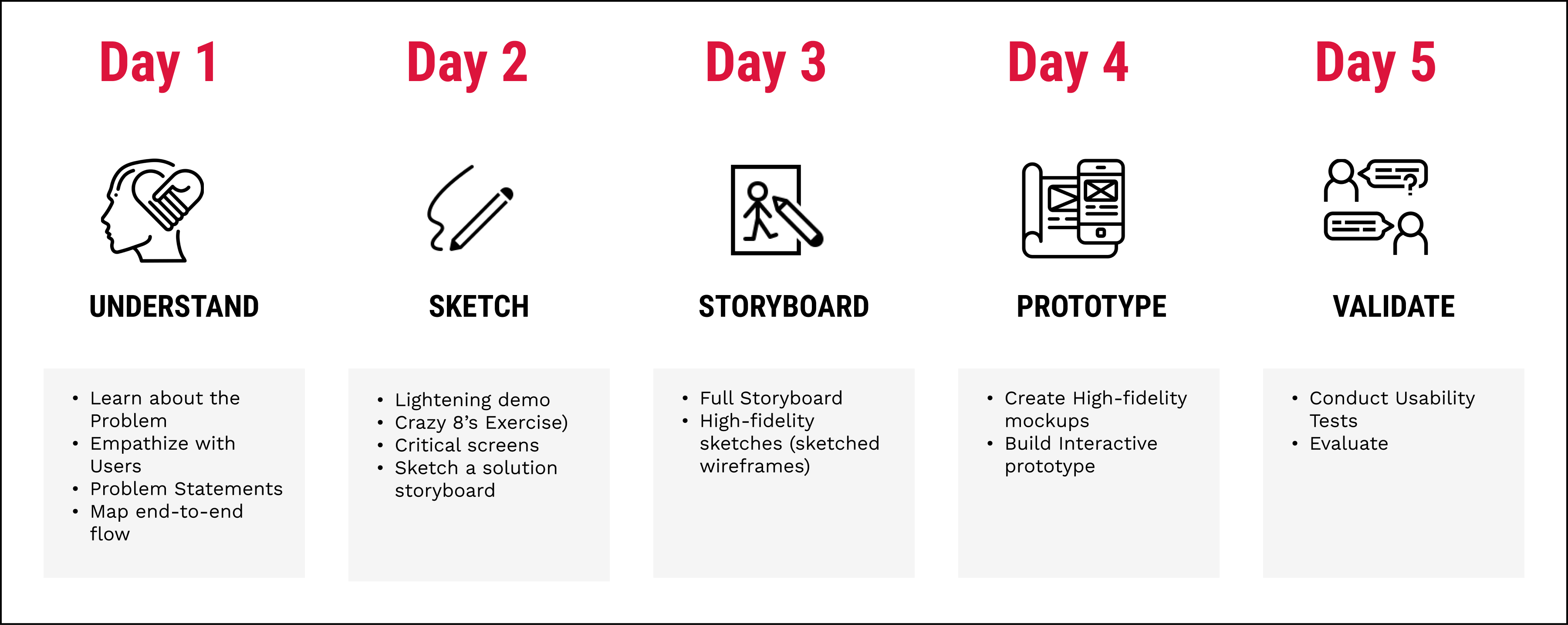
DAY 1 – UNDERSTANDING
DAY 1 – UNDERSTANDING & MAPPING
Research HIGHLIGHTS
In-depth user interview data revealed insights, pain points, and needs about the existing experience of at-home chefs when cooking a new recipe using a cooking app
During the discovery phase of my project, I was given interview highlights from 8 individuals. At the interviews, users were asked
“Tell us about your experience cooking a new recipe for the first time.”

COMBINING SIMILAR THEMES
To define the problems that needed to be solved, I organized and synthesized the interview findings into themes
The research data revealed the similarity of pain points and needs among multiple users that they want to be supported BEFORE, DURING, and even AFTER the cooking process.
01
BEFORE
Users wanted to know everything they needed before starting to cook.
02
DURING
Users needed guidance to stay on track at each stage and found it difficult to coordinate timing and steps efficiently.
03
AFTER
When the dish didn’t turn out as expected, users wanted takeaways—tips or feedback—to help them improve next time.
This enabled me to incorporate an end-to-end support that make everything easy for my users to cook:
Open a recipe, and get support BEFORE, DURING, and AFTER your cooking process!
USER PERSONA
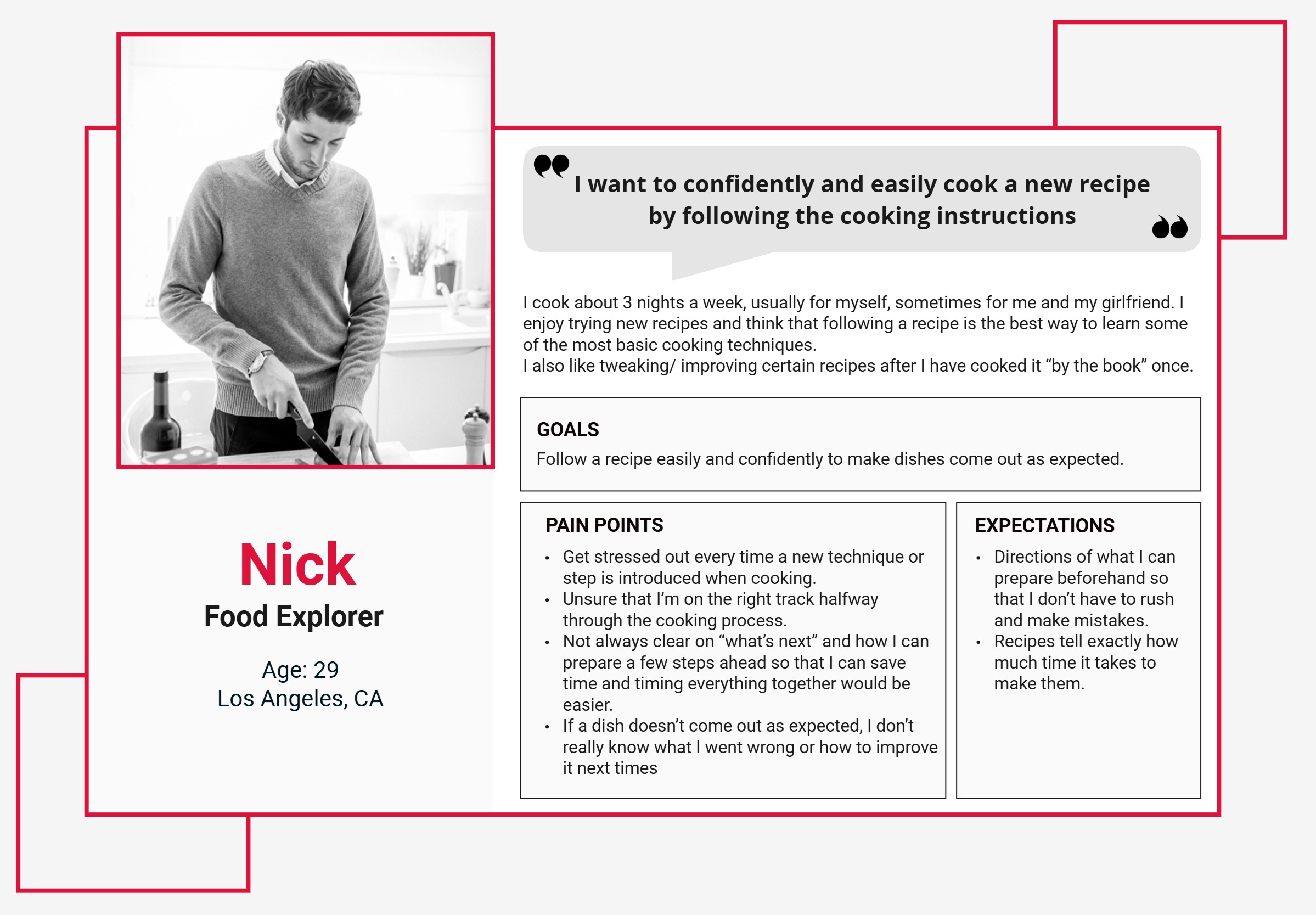
PROBLEM STATEMENTS
How might we help users to confidently and easily follow the cooking instructions when they cook a new recipe?
When it’s time to cook, there are 3 phases: Before, During, and After. So I asked myself more detailed questions…
BEFORE
How might we help users feel well-prepared before they start?
DURING
How might we help users stay on track and cook smoothly without wasting time?
AFTER
How might we help users reflect and improve if the results aren’t what they expected?
USER JOURNEY MAP
Mapping the end-to-end experience users will have after opening a recipe with my initial ideations immersed.
To jump right into imagining possible solutions, I draw a map of possible end-to-end experiences users will have when using my app. I named the user on the left, listed the goal they would like to achieve while using the product on the right, and filled in the steps that the users would need to take to achieve that goal. I also immersed my initial ideas for a solution into the map, such as what they need to prepare after they find and open a recipe, what could happen after they start cooking, or what could happen after a dish is prepared. The map helped me focus on the most critical part of the user experience I wanted to improve.
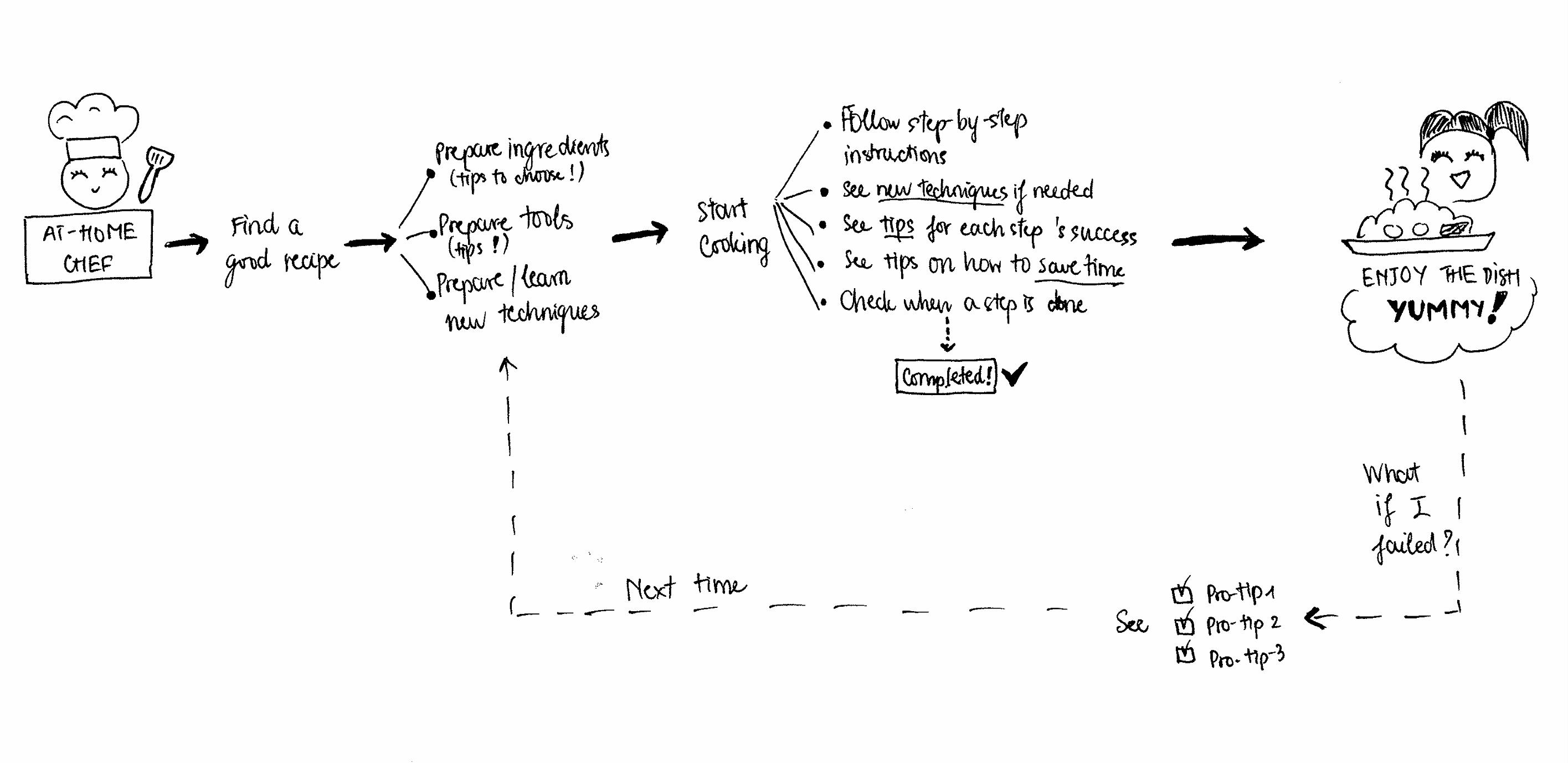
My sketched map and a digital version with more details
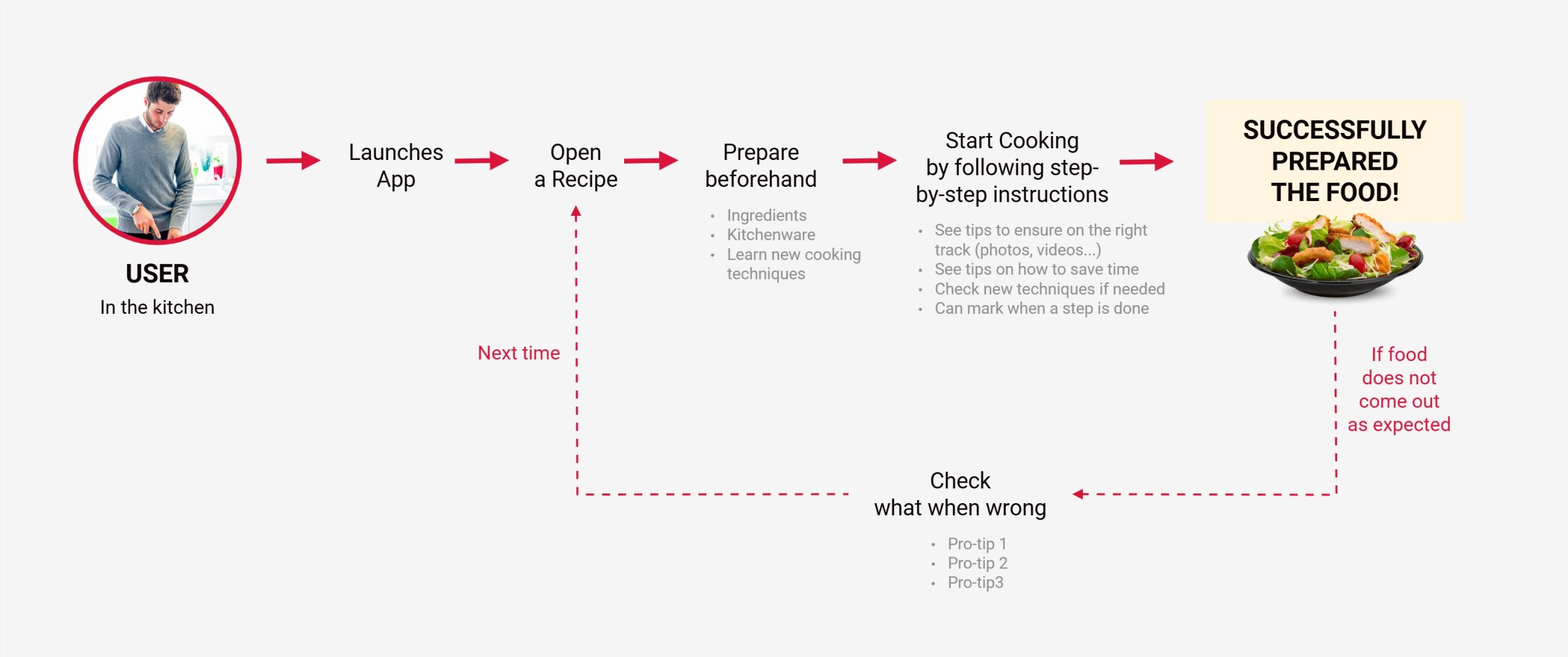
DAY 2 – LIGHTENING DEMO & SKETCHING
DAY 2 – LIGHTENING DEMO & SKETCHING
LIGHTENING DEMO
Quick market research to get inspired
To find solutions that I’d like to be inspired by, improve, or experiment with, I conducted a lightning demo by looking at solutions competitors have produced to help users easily and accurately follow instructions on a recipe to successfully make a food. I get inspired and gathered a large amount of information from 4 apps: Epicurious, Yummly, Kitchen Stories, and NYT Cooking.
Key Insights:
I found that while the cooking apps have good solutions that I can learn from (i.e. Epicurious and NYT Cooking let users add notes after cooking, Kitchen Stories helps users prepare kitchenware before starting and implement a built-in cooking timer right on to the recipe page, Yummy gives users a checklist of ingredients so they can easily organize them, etc.), they still remain UI/UX issues same as Savr Recipes’s (there are still things making it hard to accurately and easily follow the cooking instructions). I understood this was a chance for me to mix, match, incorporate my new ideas and improve.
CRAZY 8’s
Identifying the most crucial moment of my users’ experience
I referred back to the user journey map created on Day 1 and decided which moment/screen was the most critical for my users. While selecting the most critical screen, I asked myself: At which step will the user complete the primary activity (cooking) to reach their goal (successfully preparing a dish)? Which screen is most important for solving this problem?
Because our problem was users failed to accurately and easily follow the cooking instructions, reading the instructions and following them to cook is the most crucial moment, and improving the cooking instructions page is the key! Therefore, I focused on improving the screen of cooking instructions.
Rapidly sketching out solutions for the most critical screen
I utilized the Crazy 8s method and set a timer for 8 minutes and sketched out 8 different solutions/variations to the most critical screen for quick experimentation and idea generation.
SOLUTION SKETCH
Voting for the best solution (from the Crazy 8s)
It was time to select one of the Crazy 8s sketches of the critical screen. I chose solution No.4 because I think it can help organize everything and it shows what users need to read on one page, without asking them to click back and forth. This one-page design is extremely important because users do not want to touch their phones while cooking, based on what I’ve learned from the research data.
Creating a 3-panel-board solution sketch
I re-created the best solution sketch (No. 4) in a bit more detail to clearly show my immersed solutions (RED dots). After that, I sketched out a 3-panel-board solution sketch, which worked as a tiny storyboard, showing the most critical moments of the user experience:
- Screen 1: How users access the cooking instructions page from the home page
- Screen 2 (the most critical screen): How users can interact with the app to easily and successfully cook a dish (the RED dots show my immersed solutions)
- Screen 3: What happens after users complete the cooking process.
DAY 3 – STORYBOARDING
DAY 3 – STORYBOARDING
FULL STORYBOARD (SKETCHED WIREFRAMES)
Finalizing my design decisions by creating a full storyboard
Based on the tiny storyboard of the most critical screens created on Day 2, I created a full storyboard to finalize my end-to-end designs. The storyboard below worked as a lightweight, sketched wireframe that I would use to build your prototype on Day 4 of this sprint, so I included all the necessary UI elements that I would need to build my prototype on each screen.
Besides the main features on the cooking instructions page, I included the timer screen showing what users see when they click to set up a cooking alarm, and the brief intro carousel to show a more complete experience.
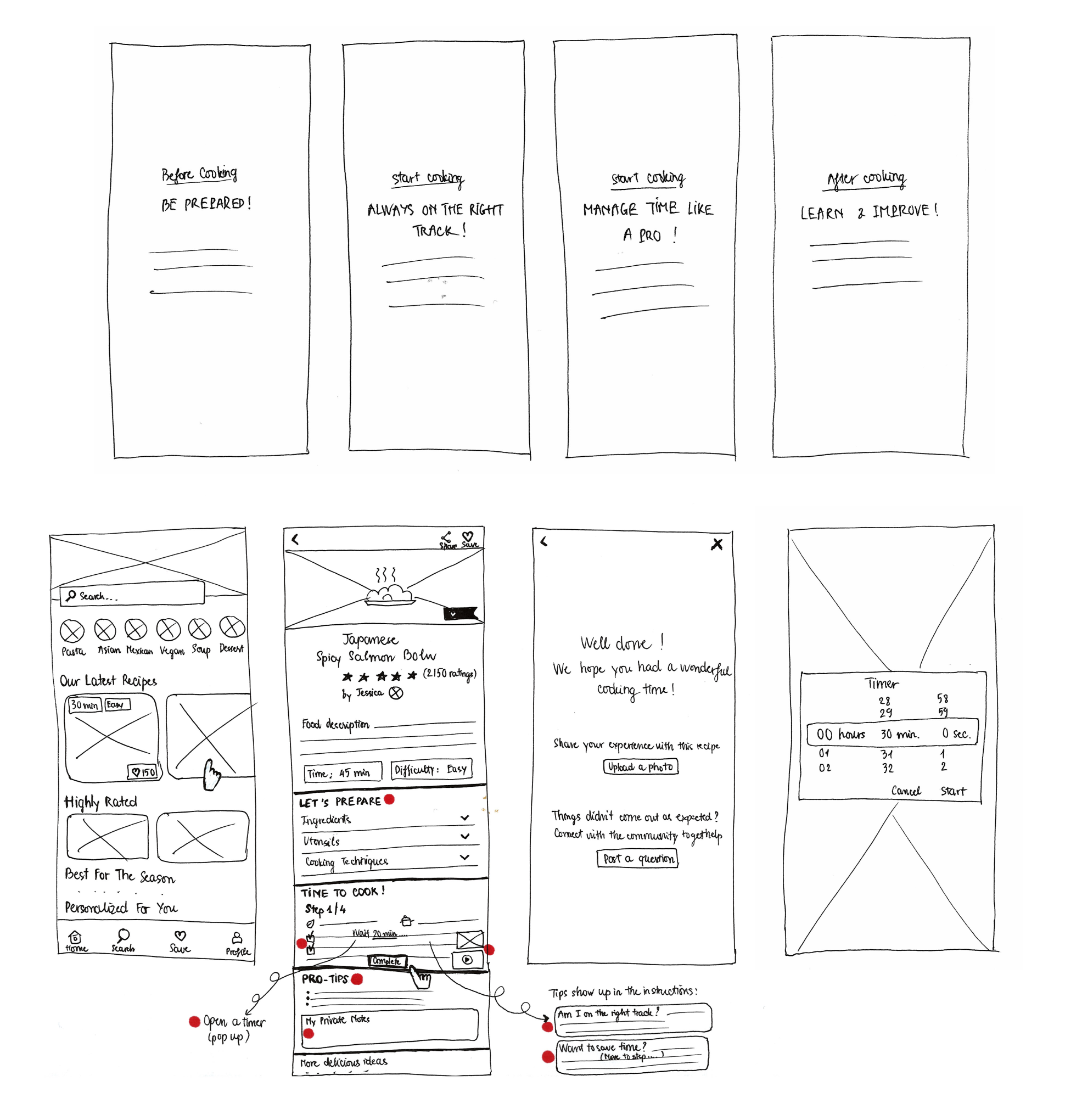
DAY 4 – HI-FI MOCKUPS & PROTOTYPING
DAY 4 – HI-FI MOCKUPS & PROTOTYPING
HIGH-FIDELITY SCREENS
Designing full support for my users through their whole cooking time
On the fourth day of the design sprint, I used Figma to create high-fidelity screens for the Savr Recipes app, based on the sketched wireframes created on Day 3. These high-fidelity screens depict the red route of using the app’s cooking instructions page to easily and successfully make a dish.
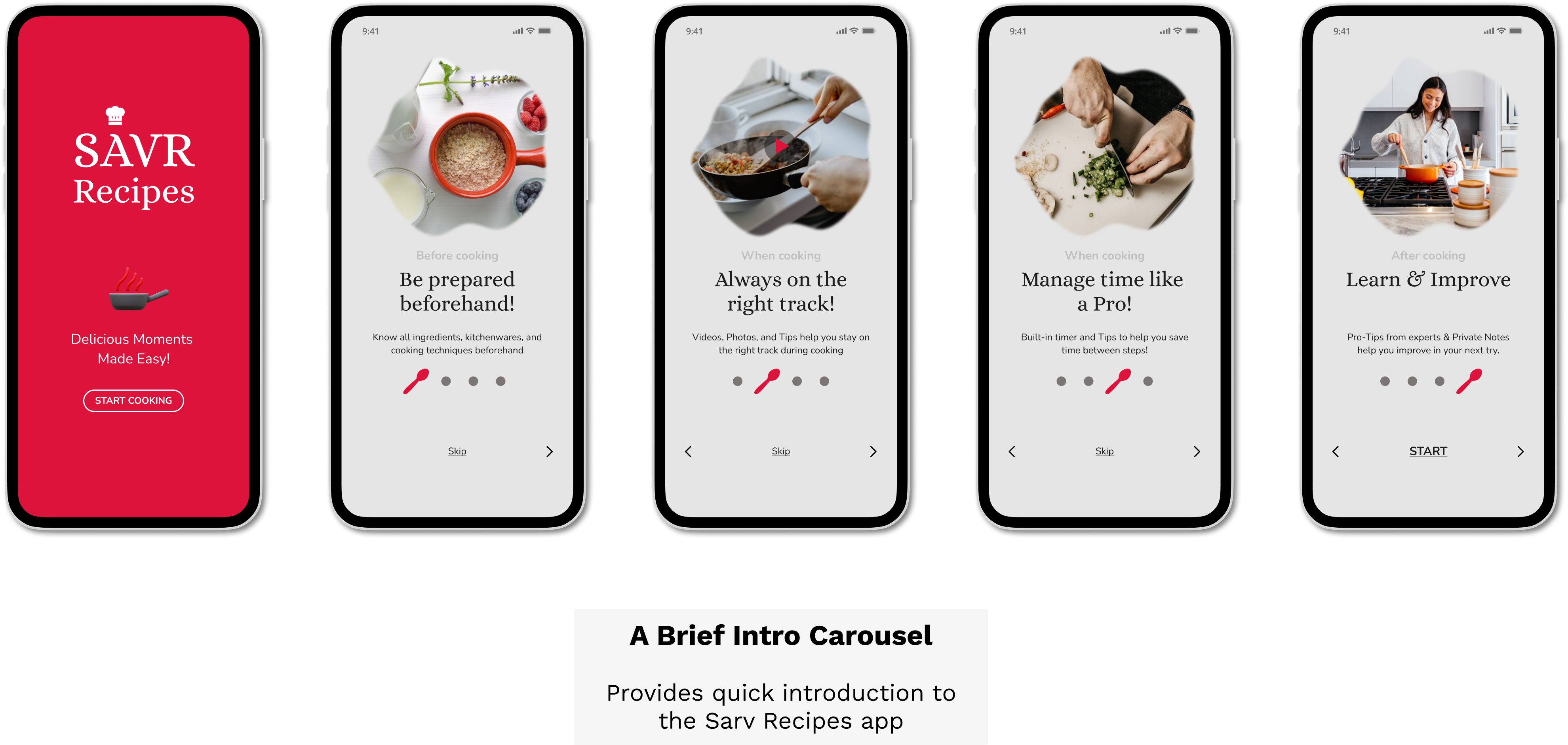
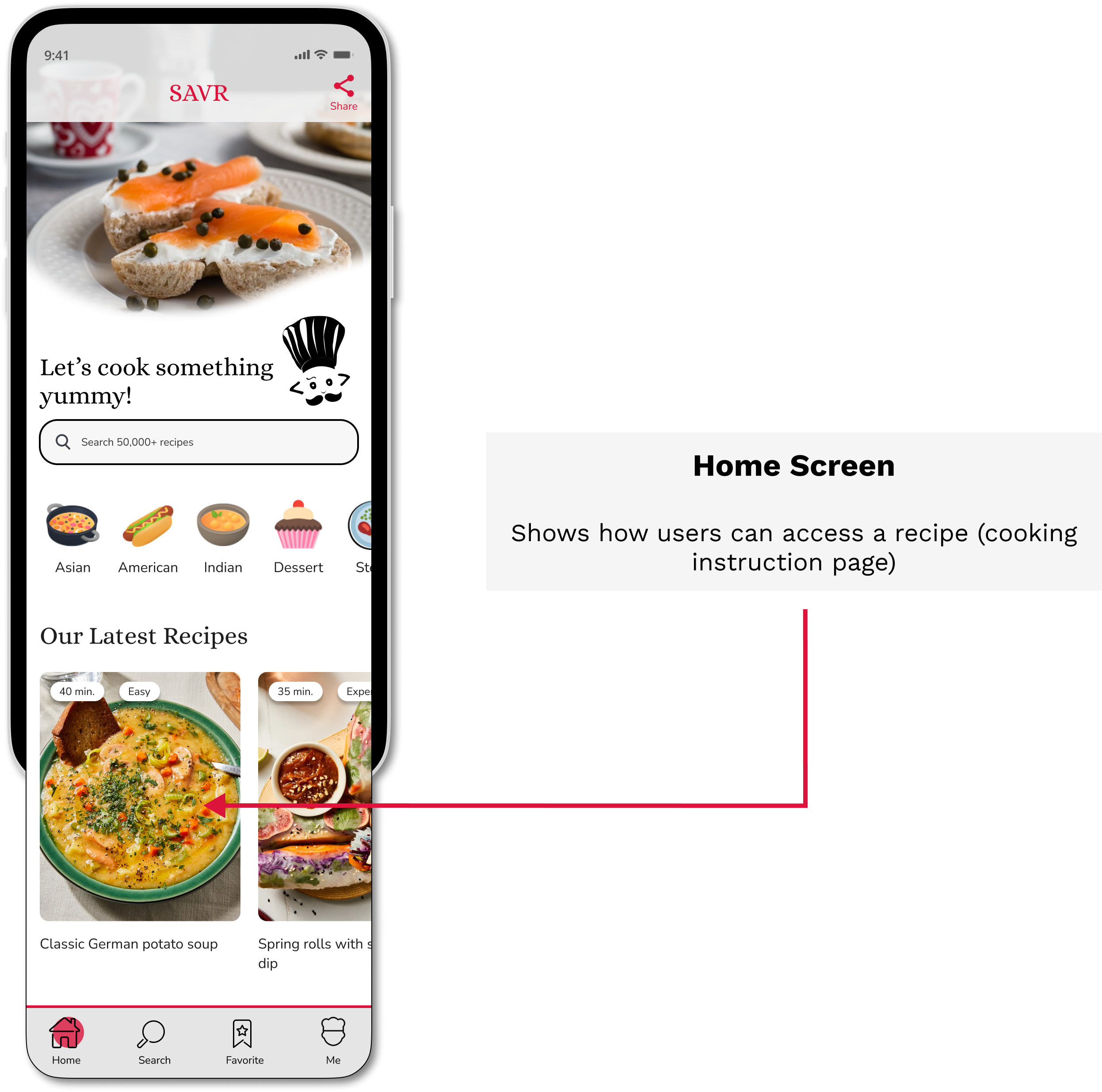
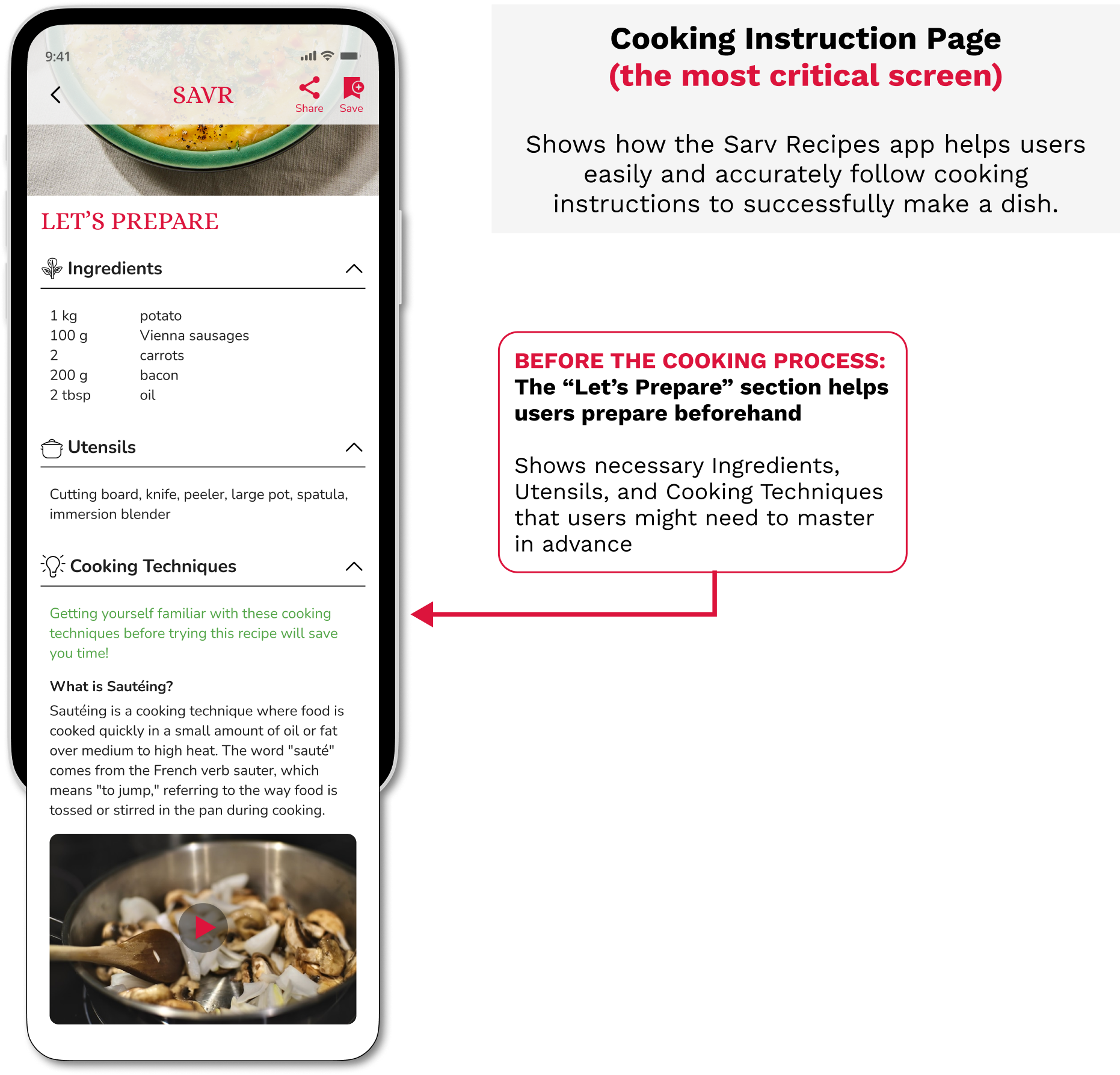
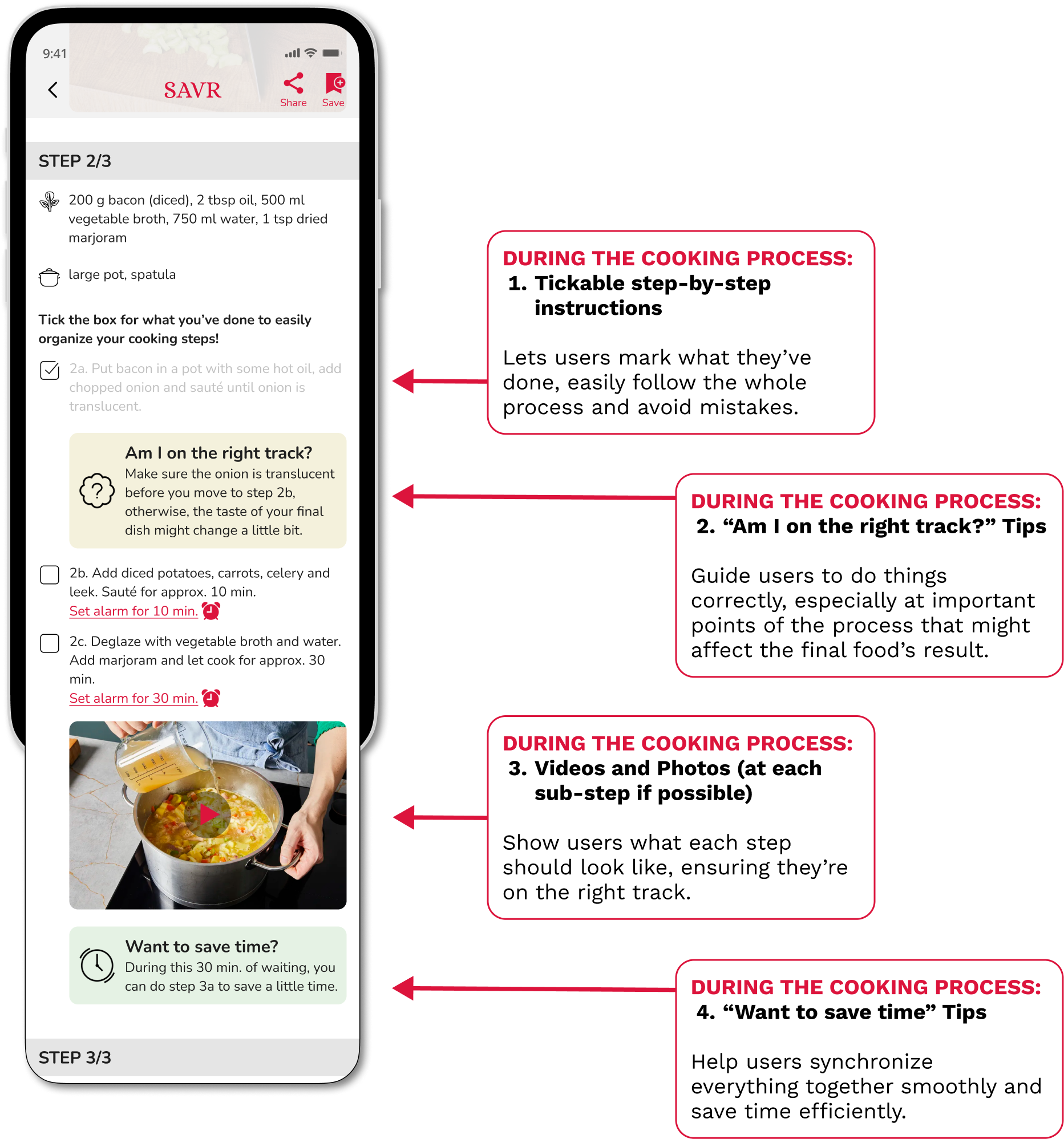
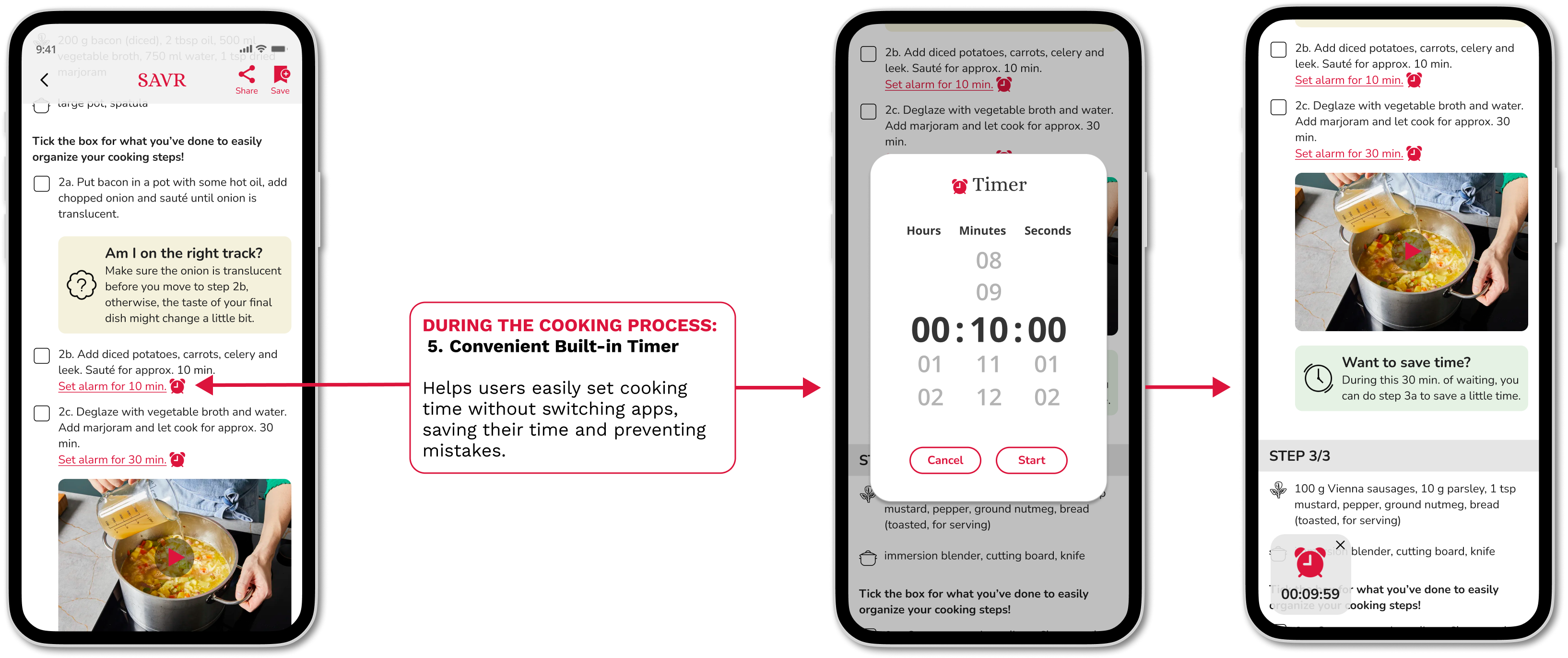
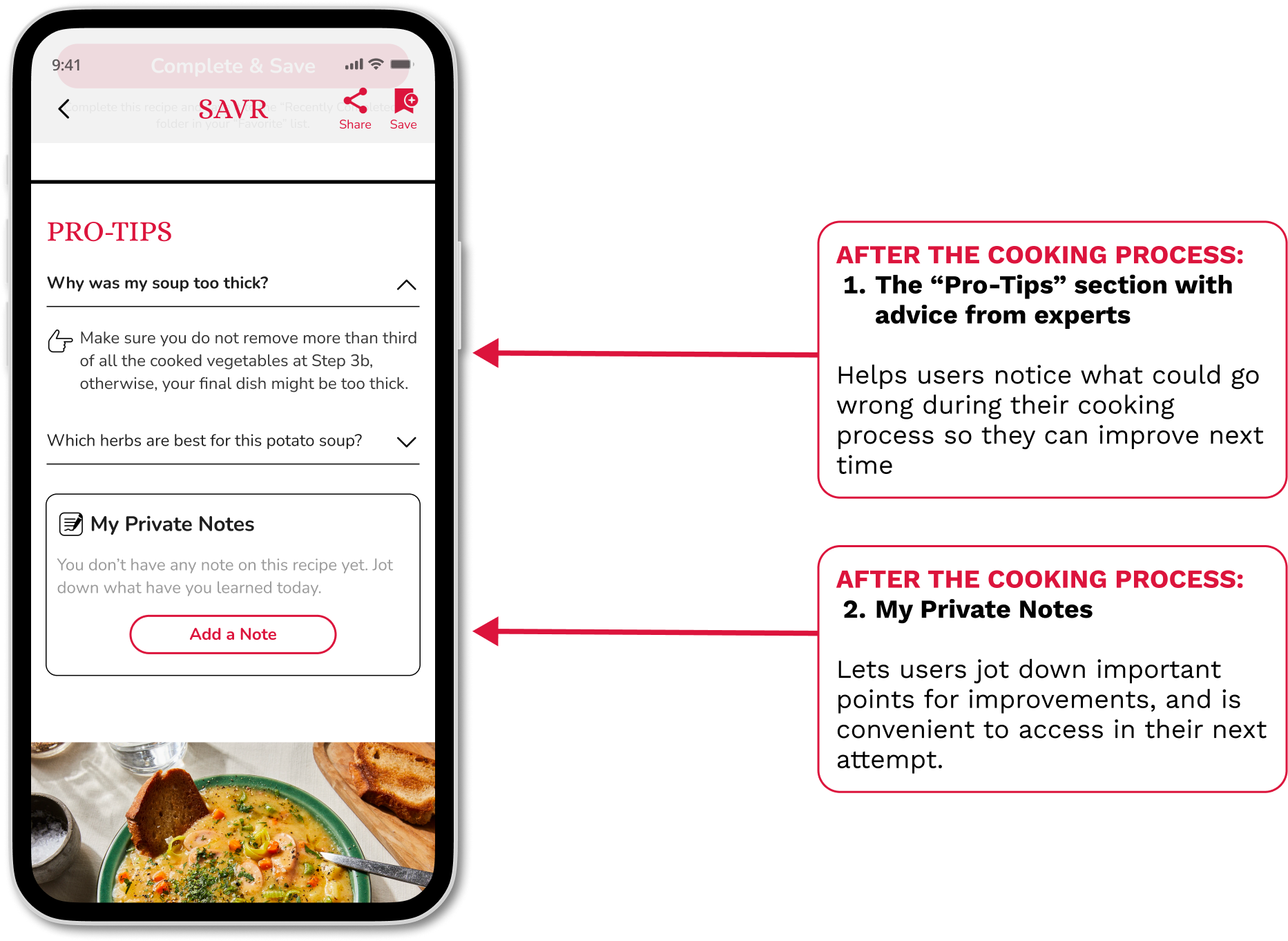
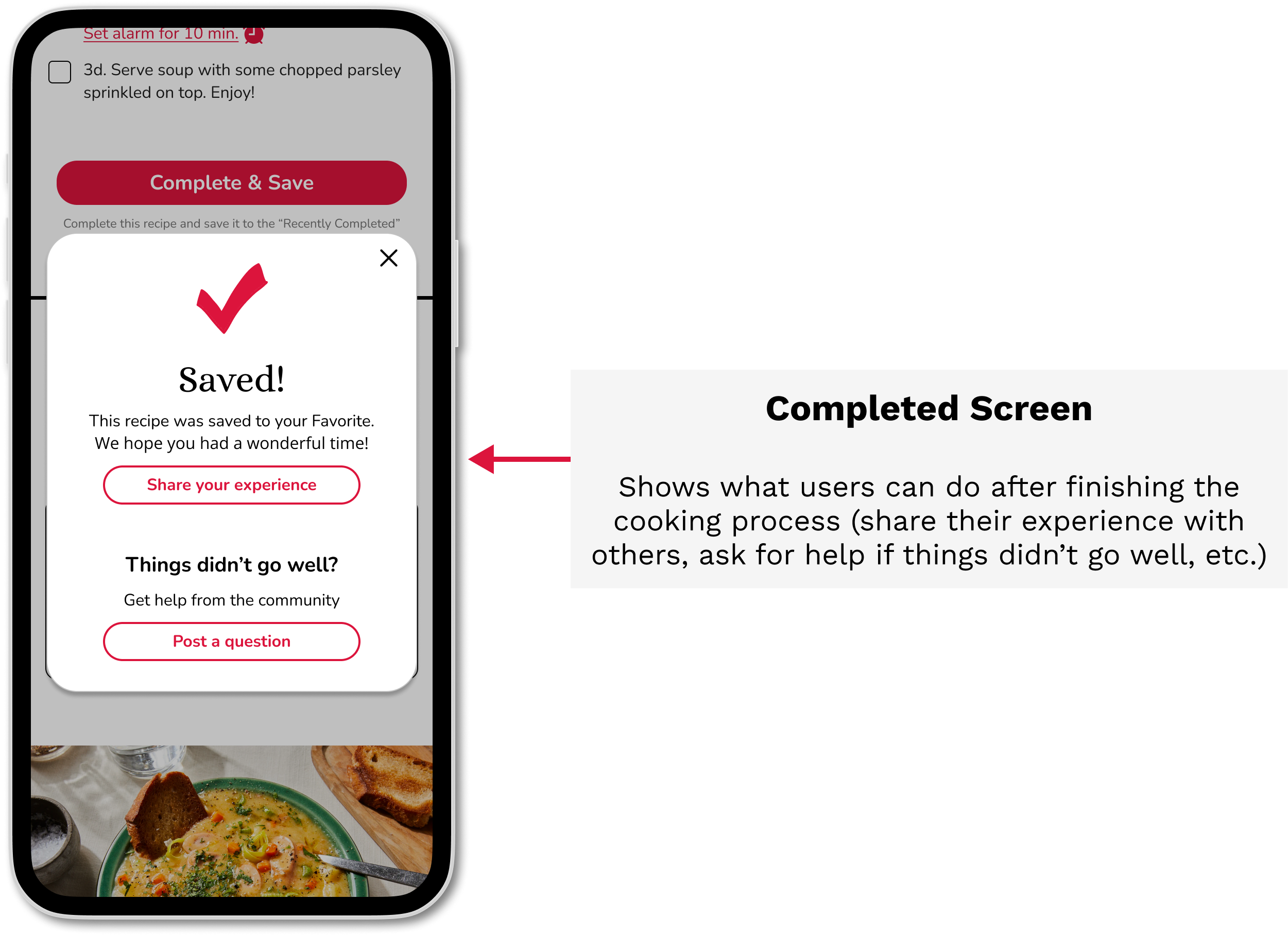
INTERACTIVE PROTOTYPE
Providing a realistic experience to users when they try my app
Among my solutions, some new features require users to interact to feel how they help improve their experience, such as the built-in timer or the tickable step-by-step instruction design, thus an interactive prototype was crucial to my project. During the usability testing phase, I intended to ask users to imagine that they are in the kitchen, use my app to cook a recipe, and give me feedback on their thoughts and feelings on the solution ideas.
DAY 5 – VALIDATION
DAY 5 – VALIDATION
USABILITY TESTS
Testing Method
- I conducted moderated usability tests with 5 participants. Each participant session lasted about 30 minutes. Participants all have cooking experience using a mobile cooking app.
- Before giving users the tasks and questions, I provided them with some context about the app. After that, I asked them to open a recipe and imagine that they were in the kitchen and were using that recipe to cook, then let them read through that recipe and freely explore the app as if they were cooking.
My Goals
- The primary goal was to see if users felt they were fully supported during the entire cooking time (before starting cooking, during the cooking process, and after the dish was completed). Therefore, I got feedback mainly via open questions.
- There were 2 features in the app that users could interact with, that were the built-in timer and the tickable instructions. I wanted to test if users were able to notice and use the built-in timer.
- Identifying potential problems: Regarding the tickable instruction, as every solution could present a new problem, I was aware of a challenge that some users might not want to tick every step after it’s done simply because they don’t want to touch their phone many times when cooking. Therefore, I aimed to provide the tickable instruction as a convenient feature for those who need it to organize their cooking steps, but did not consider it as a task users must successfully complete when using my app.
KEY FINDINGS
Successful Outcomes Achieved – Testing was successful with 5/5 participants completing all tasks and providing positive feedback! All participants did not struggle with any specific section or task.
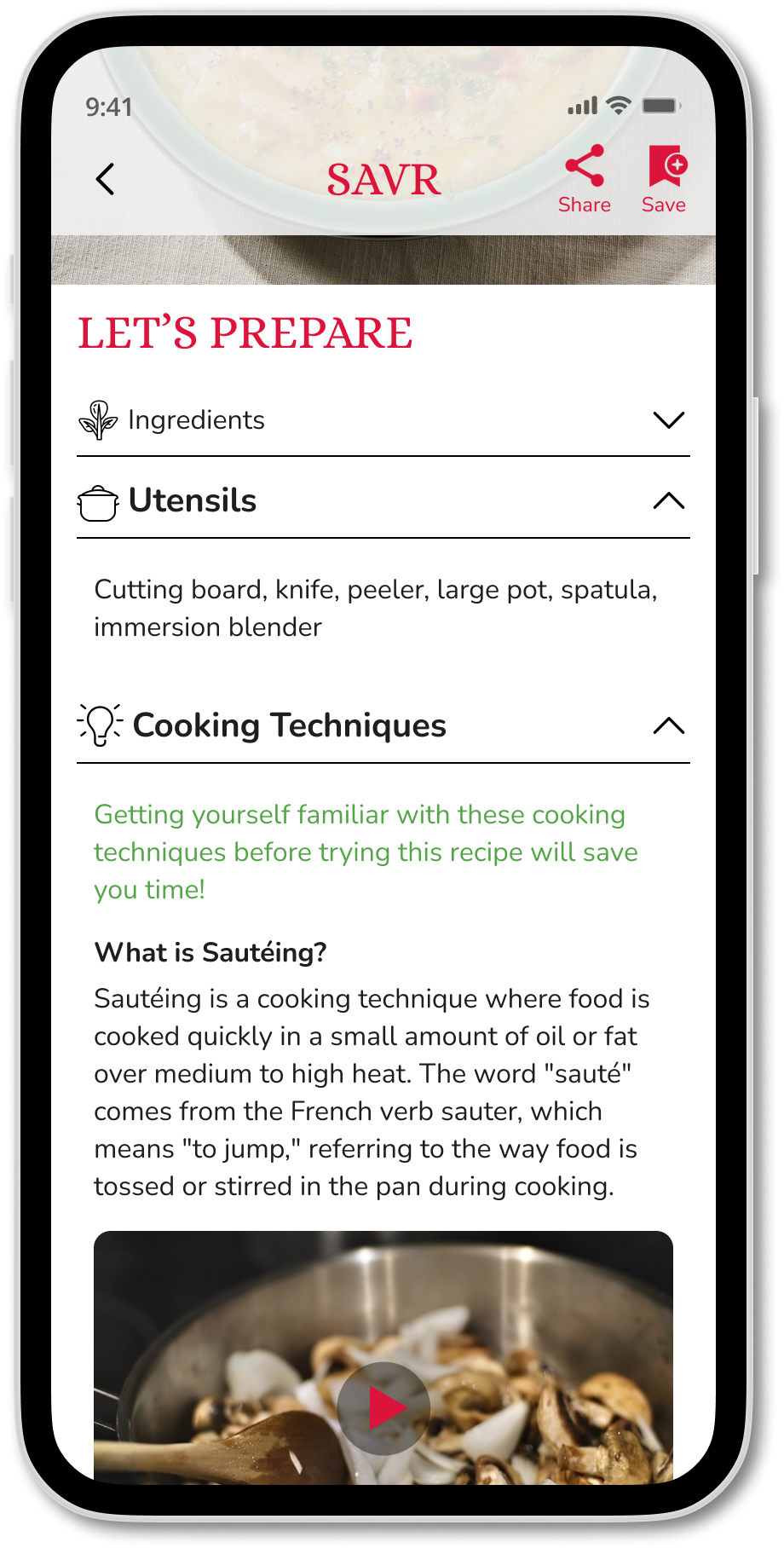

Before Cooking: Be Prepared Beforehand
- 5/5 satisfied with the provided solutions
- 5/5 found the “Let’s Prepare” section helpful (especially, Utensils & Cooking Techniques)
- 5/5 said they would prefer an app like SAVR Recipes that helps them prepare beforehand over those that don’t.
- 1 participant suggested that the total cooking time could be more detailed (for seasoning, preparation, baking, resting, etc.)
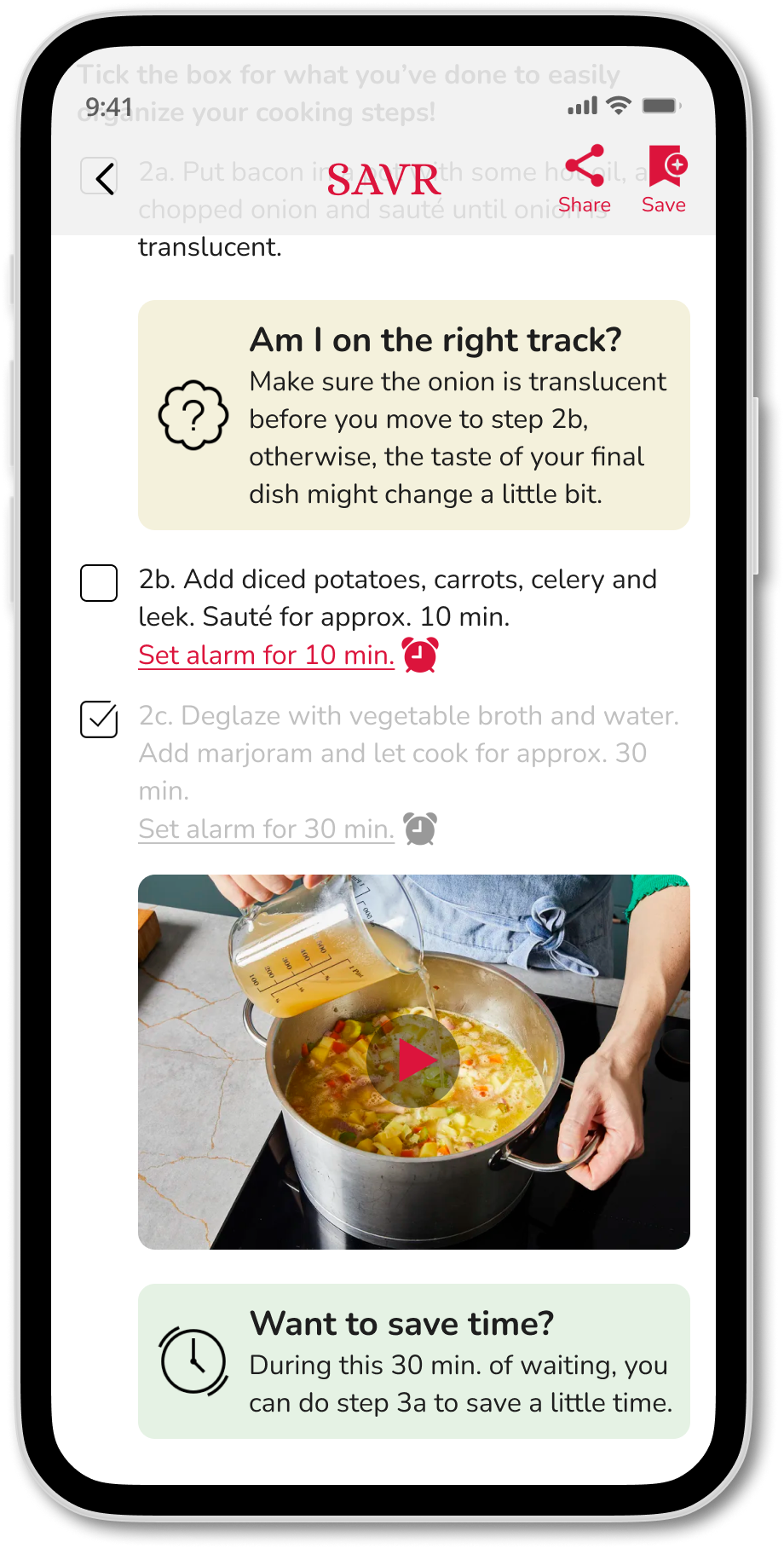
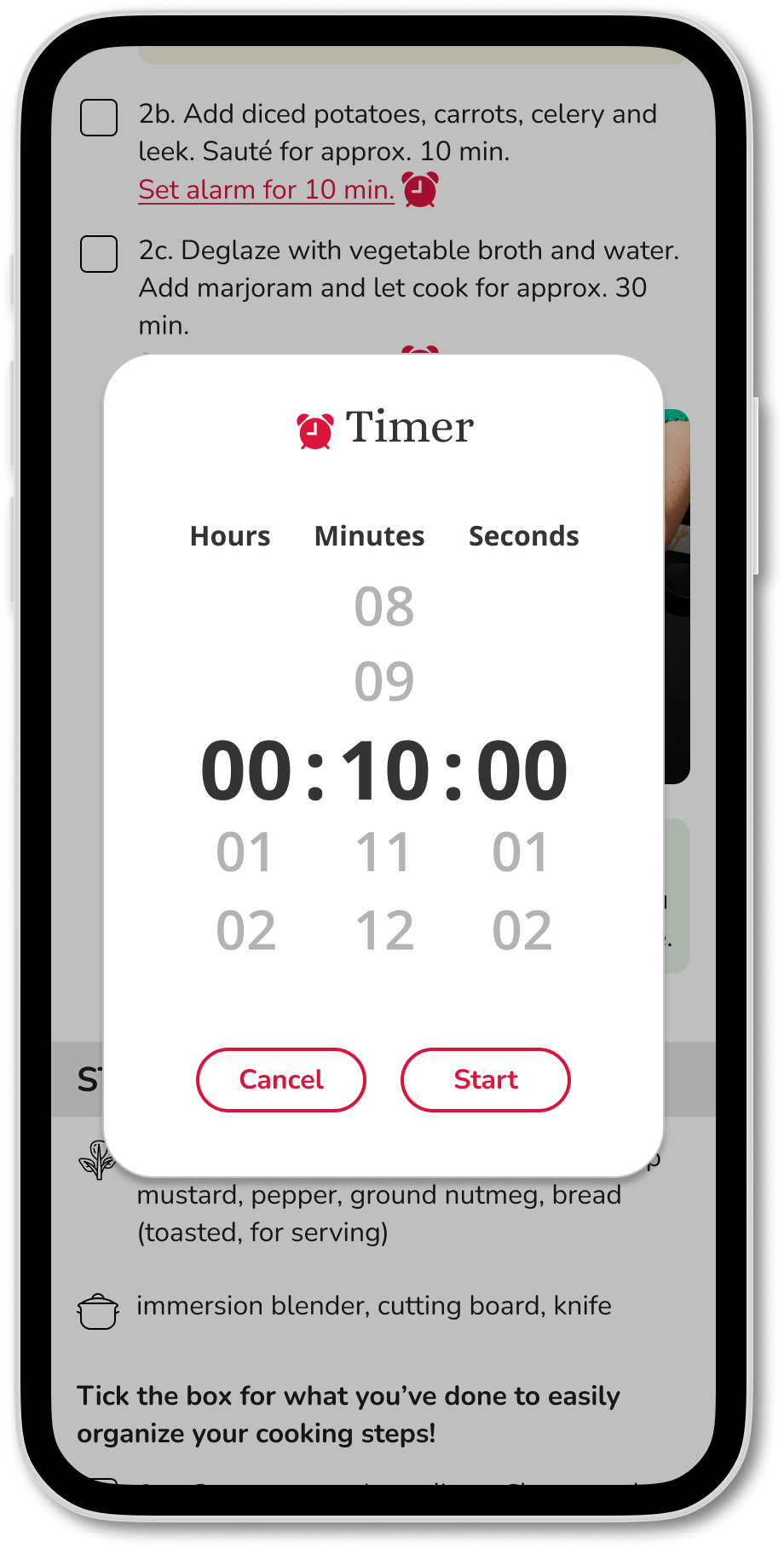
During Cooking: Know That I’m On The Right Track & Put Everything Together Smoothly
- 5/5 completed tasks successfully
- 5/5 satisfied with the provided solutions
- Found the built-in timer very convenient for saving time
- Found the instructions’s tickable design helpful because it helped them easily track where they were and wouldn’t get lost in texts.
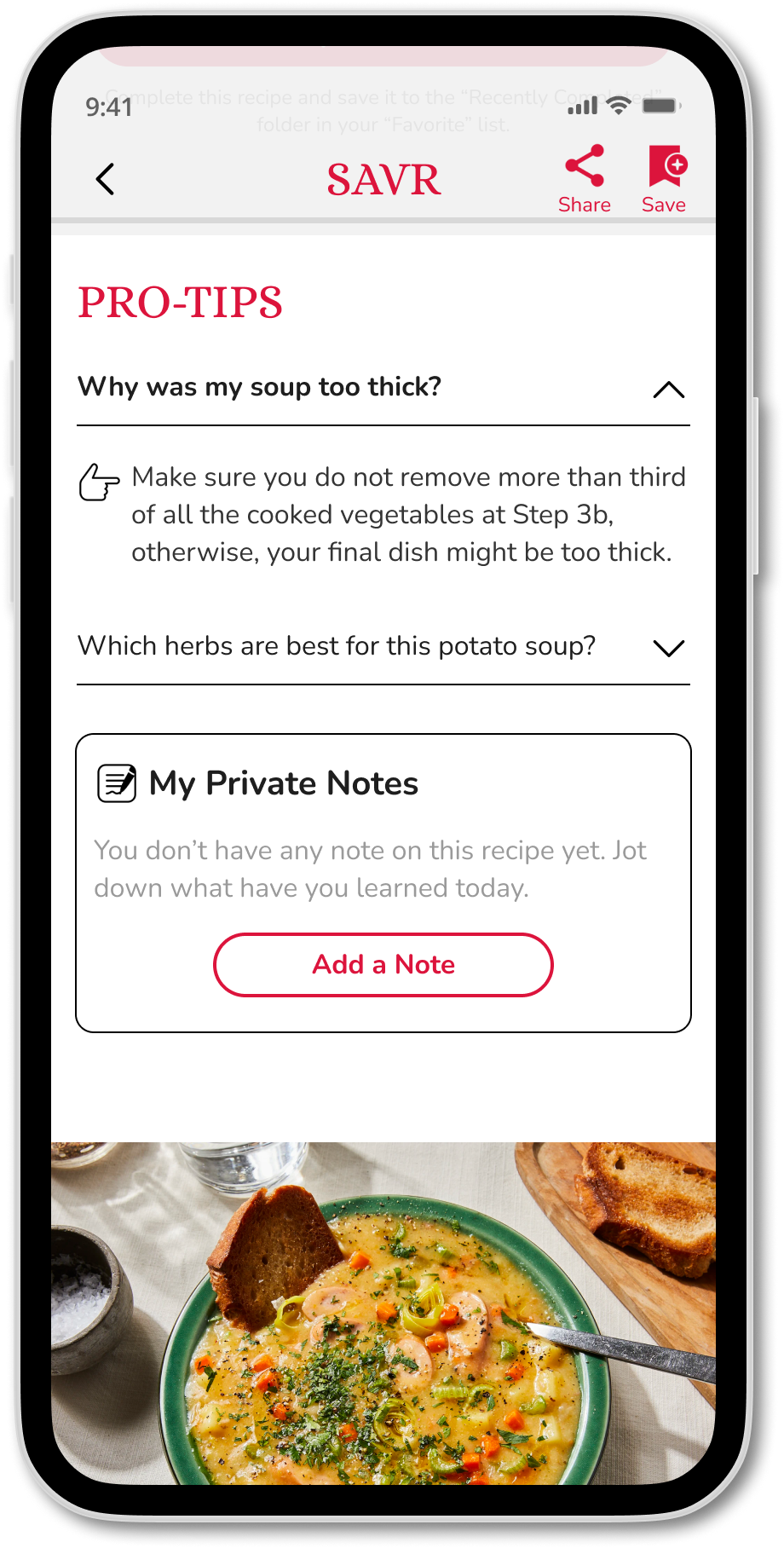
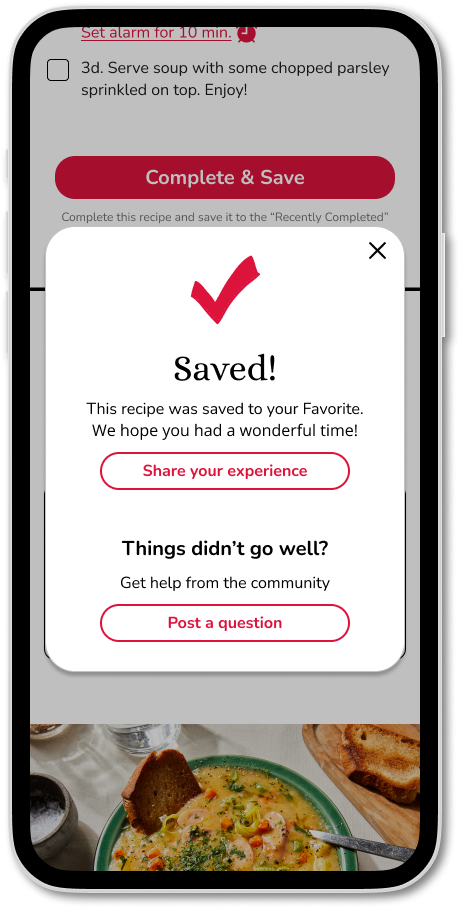
After Cooking: Learn & Improve Next Time
- 5/5 completed tasks successfully
- 5/5 satisfied with the provided solutions
- Found the Pro-Tips section helpful
- Appreciated the My Private Notes section (easily leave notes in one app and quickly access them next time)
- Liked the Community Connection feature for helping them connect and learn from other chefs
SUCCESS
Savr Recipes achieved a 100% Task Success Rate and 100% User Satisfaction by delivering a guided cooking experience that supports users at every step—from preparation through cooking to post-cooking tips. Key features like the “Let’s Prepare” section, step-by-step instructions with video and photo guides, helpful tips, built-in timers, and community connections all contributed to users feeling more confident and successful in the kitchen.
CHALLENGES & LEARNINGS
The rapid Google Ventures design sprint challenged me to focus on essential user needs and deliver a user-centered solution under tight deadlines. Throughout the process, I learned the importance of agility and prioritizing core features.
Usability testing also highlighted the unexpected importance of the Community Connection feature, underscoring how listening carefully to users can reveal powerful opportunities to enhance engagement and learning.
NEXT STEP
If given more time, I would expand key areas such as enhancing the Q&A and review sections to provide clearer user guidance, and add features enabling users to connect directly with recipe creators, further enriching both the cooking experience and community engagement.

What users are saying

User 1
“I love that the app includes everything I need to cook. The Utensils & Cooking Techniques tips are especially helpful!”

User 2
“I really liked the ‘Am I on the right track?’ tips and video instructions—they helped me avoid mistakes and made sure I was doing things correctly at each step.”

User 3
“I really like the Notes and especially the Community feature. Interacting with others is super helpful—they often share extra tips. Plus, the pro-tips help me improve my cooking for next time.”